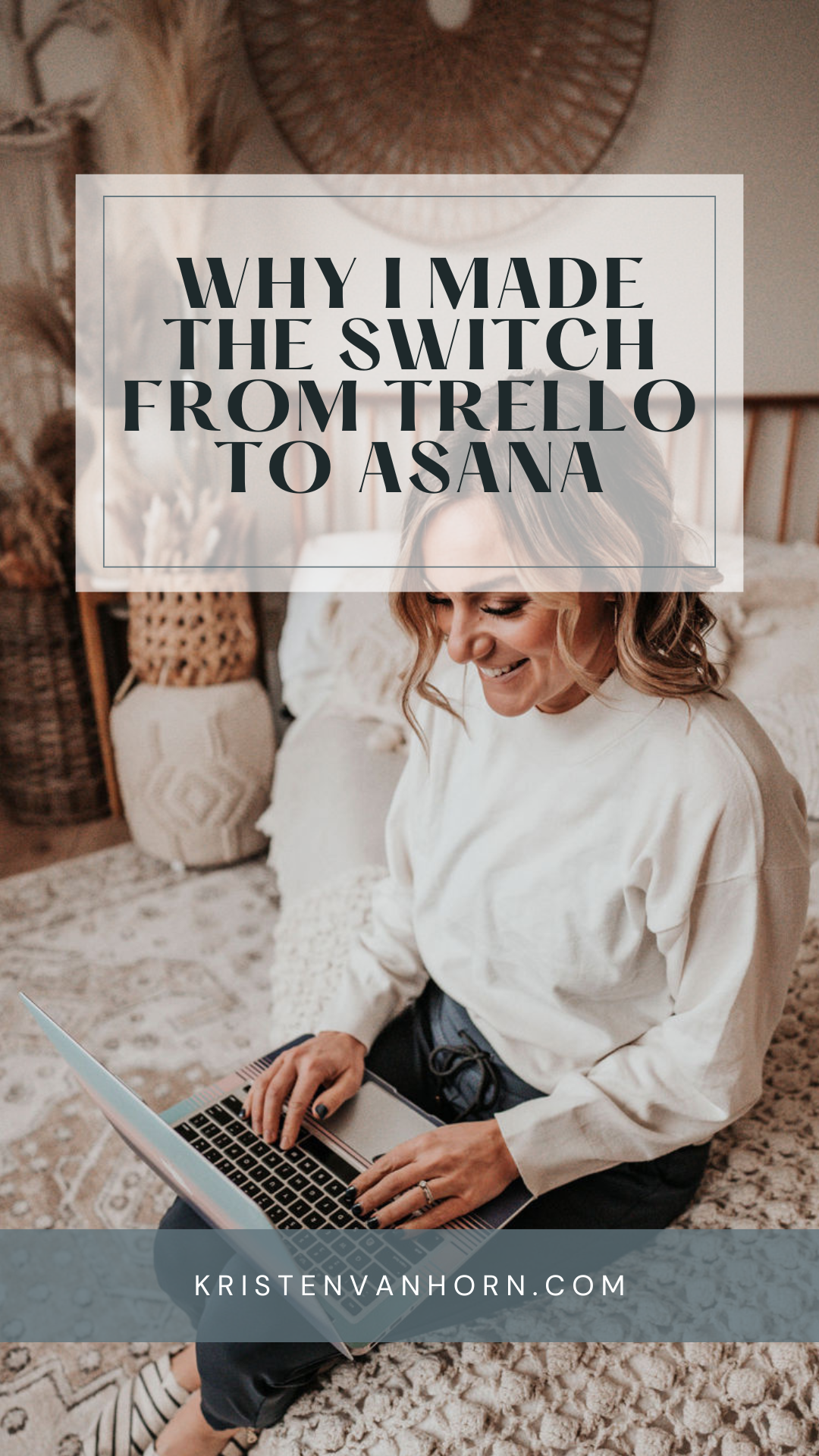WHY I SWITCHED FROM TRELLO TO ASANA
Grow a successful business without working more hours! Introducing the 4-Day Work Week Blueprint - get yours now and have time for family + achieve your goals!
Save time by listening to the podcast episode instead!
As a female entrepreneur, managing multiple projects can feel overwhelming, especially as your business grows and you add team members to the mix.
When I first started my business, Trello was my go-to task management tool. It’s visual, simple, and helped me stay organized.
But as my business evolved, I realized I needed something more robust… something that could handle team management and streamline my workflow. That’s when I made the switch to Asana, and it’s been a game-changer.
So, let’s break down why I switched from Trello to Asana, how it’s improved my business processes, and why you might consider making the switch too.
Why I Initially Chose Trello
Trello was my first choice because I loved how easy it was to organize projects visually. With its drag-and-drop boards, lists, and cards, I could quickly set up tasks, track progress, and even see my entire calendar at a glance. It was perfect for managing tasks on my own.
However, as my business grew, so did the complexity of my projects. I began adding team members to help with various tasks, but Trello didn’t offer the flexibility I needed to assign tasks without sharing the entire board. I found myself managing team projects across multiple boards, and the manual updates and custom automations started to slow me down. That’s when I realized I needed something more efficient.
The Switch to Asana
Enter Asana… a project management tool I was already familiar with from my time as a virtual assistant.
What sold me on Asana was its ability to give team members access to only the projects or tasks that were relevant to them. I didn’t have to worry about them seeing unrelated tasks, and everything was contained in one platform.
Another major benefit of Asana is its automation. Unlike Trello, where I had to set up manual automations or updates, Asana made it easy to automate recurring tasks and checklists directly in each task or subtask.
Plus, the dashboard allowed me to see all of my projects in one view, which gave me a clearer picture of my entire business at a glance.
Key Differences Between Trello and Asana
While both Trello and Asana are great tools, they cater to slightly different needs. Trello is fantastic for visualizing tasks and managing simpler workflows, while Asana is built for businesses that need more structure, automation, and team management. Here are the key differences:
Team Management: In Asana, I can assign tasks and limit what my team sees to just the projects or tasks that matter to them.
Automation: Asana allows for seamless automation of recurring tasks, freeing up my time to focus on bigger-picture work.
View Options: While Trello uses boards for each individual project, I could setup one board and different projects to make it easier to keep everything in one place.
How Asana Has Simplified My Workflow
Since switching to Asana, my daily workflow has become more streamlined. I’m no longer spending time on manual updates or flipping between multiple boards. Everything I need is in one place, and I can quickly assign tasks to my team without overwhelming them with unnecessary details.
With Asana’s automation, I can set recurring tasks and be confident they’ll be completed on time. It has freed up my time to focus on growing my business, rather than getting bogged down in the day-to-day.
Switching from Trello to Asana was a decision that’s paid off in big ways for my business. While Trello worked for me when I was a solopreneur, Asana’s ability to streamline my workflow and manage a growing team has made all the difference.
If you’re a female entrepreneur juggling multiple projects and tasks, consider giving Asana a try! You might find it’s exactly what you need to simplify your business and free up more time in your day.