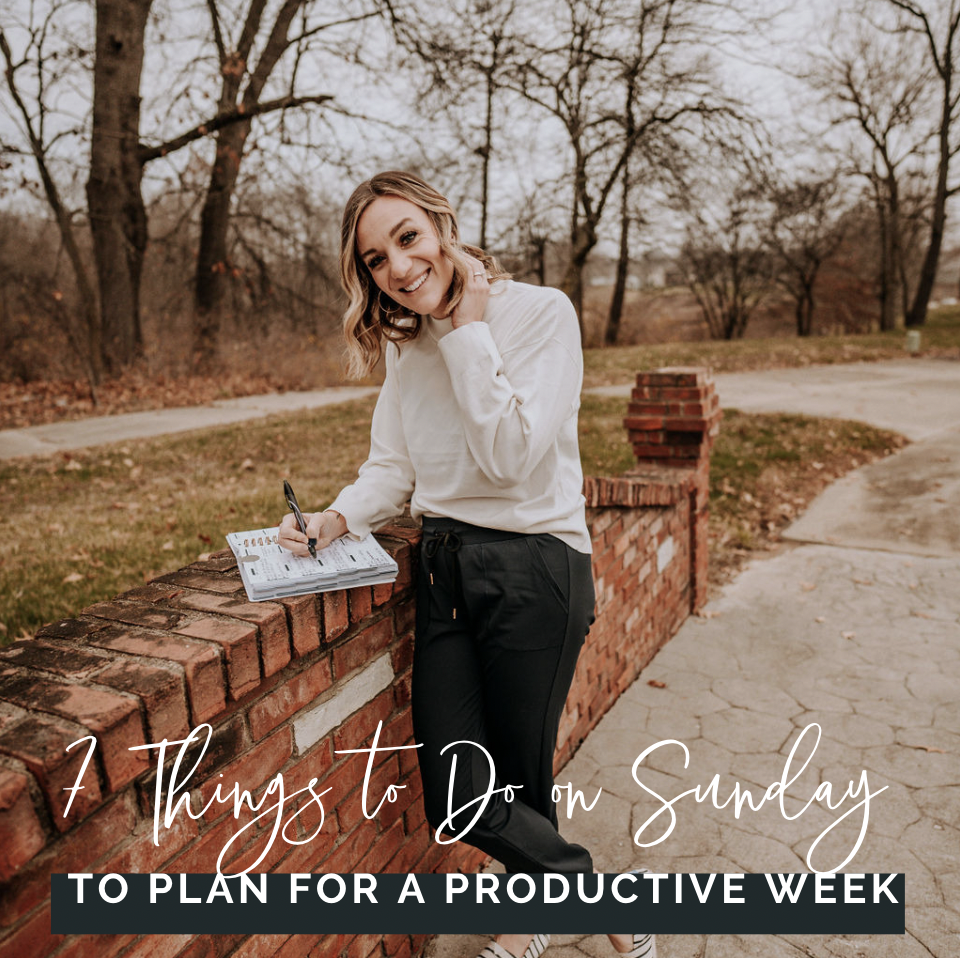7 THINGS TO DO ON SUNDAY TO PLAN FOR A PRODUCTIVE WEEK
Want a weekly planning system that actually works?
Download the free Weekly Planning Checklist to get clear on your priorities, stay focused, and make real progress in just 15 minutes a week.
Do you suffer from the “Sunday Scaries”? I know when I was working full-time, the Sunday Scaries was a real thing for me. Of course, I didn’t exactly love my job and I was trying to build a business where I could be at home more, but I was dreading going to work on Monday.
However, Sunday nights weren’t just about dreading Monday. They were my chance to get my sh*t together so that I could do well at my full-time job while still finding time in my busy schedule to work on my business(es).
Even now that I’m a full-time entrepreneur/business owner, Sundays are still my time to plan ahead so that my week can be as productive as possible. And when my Sundays are extra busy and I don’t have that time to plan ahead, well, even working for myself, I get the Sunday Scaries because I just don’t feel prepared for the week ahead.
But, that all stops now, my friend. No matter if you’re just starting your business, trying to build a business while you’re still working full or part-time, or are already a full-time entrepreneur, here are the 7 things I do every single Sunday to help me have the most productive week possible – in both your business AND your life.
Review + Write Out Your Schedule
Of course, I’m going to start here because I honestly feel like it’s the most important thing you can do. As the saying goes, when you fail to plan, you plan to fail.
Now, I don’t necessarily think you’re going to completely bomb the week if you don’t do this, but what I’ve found through the years of spending time on Sundays reviewing + planning out the week ahead, I can better prioritize for the things that need to get done during the week – and find time for fun + rest.
While I love to write down my schedule in a planner, you don’t necessarily have to do this. I use both Google Calendar and my Bullet Journal or planner together to plan and time block my week. My Google Calendar serves as my future calendar as well as how I time block, and my paper planner is my way to keep my schedule, tasks, and notes all in one place for easy review when I need it.
No matter which way you schedule your week, be sure to take time over the weekend to look over it so you don’t overwhelm or overbook yourself!
If you don’t have a planner or aren’t sure what kind of planner you should get, here are some of my favorites that I’ve used in the past – or head to the Planner Shop and grab one of my planners for yourself!
Brain Dump + Organize Your Tasks
After I’ve reviewed + planned out my week, I write down EVERYTHING I need to get done for the week ahead, as well as anything that might be a future project that I can work on IF I have some additional time.
I am someone who gets overwhelmed easily, so knowing what is on my task list, I can figure out when I am going to work on what, and plan my time accordingly. Sure, some things take longer or shorter than anticipated, but that’s why I have extra time AND tasks in my schedule – so I can finish something that took longer than expected OR work on something so I’m not waiting until the last minute to do it.
Once I’ve written everything down, I can figure out when I’m going to do each task that is both urgent AND important on my list. This is all about prioritizing so you’re working on the RIGHT things at the RIGHT time – and not wasting your time on things that could’ve been done later.
Review Your Goals
Honestly, this is something I’m still working on, but thankfully my business coach is keeping me accountable for this each week now. I’m great at setting goals and actions, but I’m not always great at making sure that I’m actually DOING them. Whoops.
So, I’m making it a priority to review my goals each week, write down on that task list anything actions that are going to move me closer to that goal, and then the next week I can make sure I’m actually doing them. Accountability with yourself is SO huge in reaching your goals, so instead of just setting and forgetting your goals, add a few minutes into your week to actually review them too!
Meal Plan + Prep
Almost every client I create a schedule with asks for time to meal plan + prep. Because if you talk to any nutrition coach, they’ll tell you that this can make or break your health goals.
Now listen, I am NOT a meal prepper. I don’t sit down with 7 Tupperware containers and make all my lunches and dinners for the week. But, that’s because I eat pretty much the same meals for breakfast and lunch (e.g. smoothie for breakfast, salad or tuna salad for lunch).
However, I DO plan for our dinners the week ahead because there’s nothing worse than it getting to 5PM and having NO IDEA what you’re going to eat. Because you know what happens? You end up eating cereal for dinner.
So, I’m not saying you have to spend hours batch-cooking a million meals for the week ahead, but take a few minutes to figure out what you’re eating for the week before you head out shopping. Not only will you make better decisions, but you’ll save money because you’re not making multiple trips to the grocery store!
Review Your Budget
Not gonna lie… this is my least favorite thing to do. I love spreadsheets, but when it comes to money, blech. It’s not fun.
However, reviewing our budget each week has been so good on where I’m actually spending my money. I know that if I get behind on a few things, I need to really reel back my spending for the month. It also makes it a lot easier to save money as well!
I have a great post on how we budget as a family of 4, as well as a copy of my budget spreadsheet.
Empty Out Your Inbox
I know this is probably particular to me, but nothing irks me more than an inbox full of unread emails! It’s hard to function with a long to-do list – and I feel like an inbox full of emails feels very similar to me.
Before I shut down my computer for the week, I go through my inbox and either take action on any email that I kept in my inbox to come back to, or I snooze it to the following week. If it’s something that I am saving for another day, I move it to one of my categorized folders so that it’s not taking up room in my inbox and I have it for when I need it later.
Then, on Monday (and each morning), I select all unread, quickly scan through and unclick any that I need or want to open, and delete the rest. Rinse + repeat each and every day!
Declutter + Clean Up Your Workspace
OK, so I do this at the end of the workday on Friday, but of course, seeing as my desk is next to my bed, my desk is even more cluttered by the end of the weekend. But, I’m working on it!
It is nice, though, to finish the week with everything put away and in the right place so that it’s not overwhelming when I sit down to work in the morning.
I also do this on my desktop each week. I clean out my downloads, empty my computer trash, and shut down my computer as a reminder to really shut down and turn my brain off from work. I love using CleanMyMac to make this quick + easy for me each week (not an affiliate, but it does have a fee, but it’s been totally worth it – and I’ve had my Mac for 10 years).
Of course, this is not an exhaustive list of all the things you can do to “reset” for the week ahead, but I think it’s a really good start for helping you have the most productive week ever!
Want to be more productive with your time? Here are a few other habits and routines and swear by to help maximize my time + energy each week:
Back-to-School Routines (aka creating productive morning routines with kids)
Productivity Tips to Get More Done in Less Time